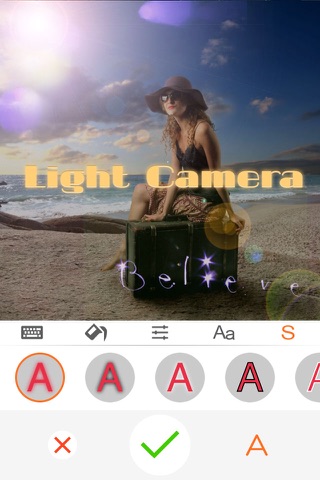Light Camera Pro app for iPhone and iPad
Developer: 昊 李
First release : 13 Dec 2013
App size: 29.58 Mb
"Light camera" creates light effects in real time while you take photos.
- It supports up to 50 kinds of light effects,which can be adjusted through color,transparency and angles.
- With the help of 20 kinds filters,you can acquire the most ideal images at any time and places.
- You can input text in different fonts/color/transparency or shadow effects.
-------------------
How To Install Fonts
-------------------
Using iTunes, you can copy font files between your computer and apps on you iOS device.
1. Select your iOS device from the Devices section of iTunes.
2. Click the Apps tab and scroll down to the bottom of the page.
3. Select”Light Camera”from the File Sharing section.
4. Add “***.ttf” or ”***.otf” font files into “Light Camera” Documents.
5. Restart “Light Camera”.
Latest reviews of Light Camera Pro app for iPhone and iPad
お勧めです。 自分の画像が綺麗にできます。
Thanks
When I try to take a photo, the app goes crash. Fix it because its a super app!
Edit the final effect before taking a picture is a nice way of taking pictures (provided you have time to go get the effect you want and that the scene & its elements do not change). Needs no effect option to see the scene as is. Also needs option of 4:3 along with 1:1. Will be 5 star app after these 2 enhancements.
its really AWESOME